114. useEffect cleanup function #
Created Tuesday 08 March 2022
Why #
Situation: The useEffect function may create eventListeners, or timeouts. Of course, we want only the latest ones, to avoid a cascading effect from old eventListeners, timeouts.
So, the cleanup code should be associated with useEffect, and run before every useEffect function call, except the first execution (after 1st render).
This “cleanup” function can be specified as a callback from the function in useEffect.
How #
The cleanup function is run:
- After each
useEffectfunction execution. - Except the first
useEffectfunction execution. Here, the cleanup is not run before. - After the component has been unmounted from the DOM.
So for n re-renders, the:
useEffectruns 1 (on first render) +ntimes.- The cleanup runs
n+ 1 (1 after unmount) times.
What #
The cleanup function is meant to just have logic to avoid a cascading effect of the side-effect, as pointed out earlier.
Example of cleanup function #
Suppose we have a text input field, and we wish to check if the text exists in the backend or not. We will use useEffect, because sending an HTTP request is a “side-effect”. This is functionally OK. But if we do this on every onChange of the field, it will be a lot of backend requests.
To avoid this, we can actually wait for some time after the user has stopped (finished) typing in the text field. So we use a setTimeout in the onChange function. This will create a timeout before sending the HTTP request.
But again, as the setTimeout is set for each keystroke, but never removed, we’ll have a cascading (repeating) effect from the enqueued setTimeouts. The solution is to remove the timeouts after each render, and set a new Timeout. This is perfect for the useEffect, as the cleanup is run before the useEffect function runs. The code would look something like this:
import {useEffect} from 'react';
function MyComponent() {
...
useEffect(() => {
const timeoutVar = setTimeout(
() => {
... // check HTTP request and validate
};
return (() => { // cleanup function
clearTimeout(timeOutVar);
})
, 400);
}, [enteredField]);
...
};
See this
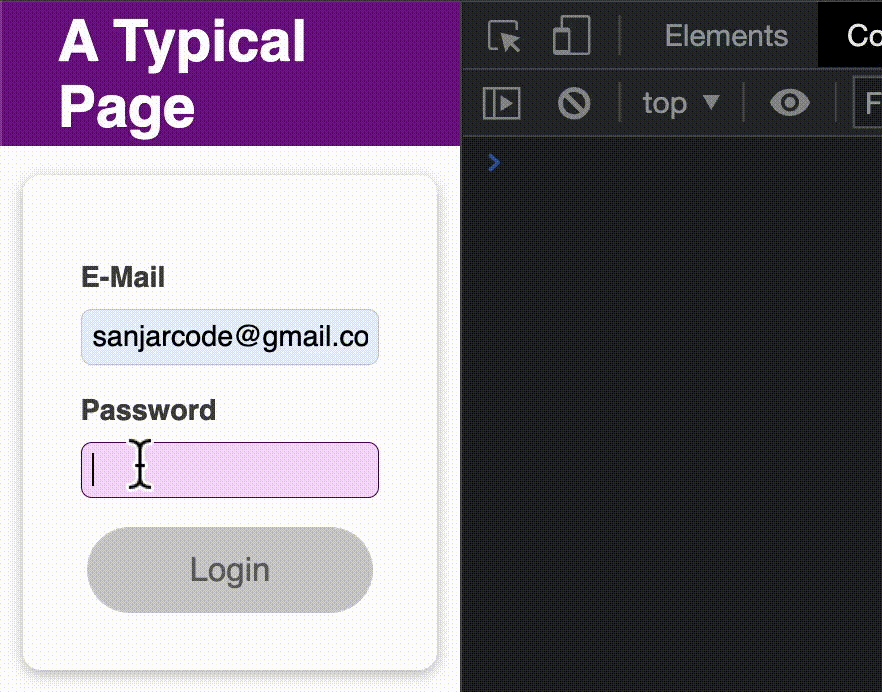 Here the timeouts will be set and unset when the user is typing, and finally one will be run if the user stops typing. This reduces network calls, and when they have typed successfully, a request is sent.
Here the timeouts will be set and unset when the user is typing, and finally one will be run if the user stops typing. This reduces network calls, and when they have typed successfully, a request is sent.
This way of validating typed input is called “de-bouncing”. An example where this is used - GitHub new repo name does not exist tick mark, Gmail new username ‘taken’ validation.
Debounce util #
Debounce is not a hard thing. In fact, a util can be created so one doesn’t have to think about the details of the construct.
function debounceUtil(cb, time) {
let stateOfReturnFuncs;
function returnFunc() {
clearTimeout(state); // clear existing state (i.e. timer)
stateOfReturnFuncs = setTimeout(cb, time); // start new timer, but save self also
}
return returnFunc;
}
const eventHandler = debounceUtil((event) => { }, 1000);
// sanity check
// eventHandler ran once -> timer started, awaiting custom code run
// eventHandler ran again (before previous) -> cleared older timer -> timer started again, awaiting custom code run