2. Rendering lists #
Created Wednesday 09 September 2020
Why #
React can render a hierarchied JSX object. But what about rendering sibling nodes. React can render them too.
How #
React render an array of JSX objects as sibling nodes. Example
return <div>{[<span> Hello </span>, <span> World </span>]}</div>
return <div>{names.map( (name) => <div>{name}</div> )} </div>} // commonly done
Note: React can render sibling nodes, but a single outermost container is still needed.
What #
How to output/render multiple components together on a page? Some approaches are:
- Doing a for loop won’t help, as it’s not an expression, so no object will be rendered finally.
- A simple way to do this: Have an array of JSX elements in a div. All items in the array will be rendered as siblings, in order.
A simple way is to use map in JS, and this is used quite a lot. e.g Making a list of components and, then rendering it
const ninjaList = ninjas.map(
ninja => (<div>
<div>Name: {ninja.name} </div>
<div>Age: {ninja.age} </div>
<div>Belt: {ninja.belt} </div>
</div>));
return (<div> {ninjaList} </div>); // render function

Key attribute #
- While rendering lists of components, React may redo the whole array even if only a single component is pre-pended in the latest UI frame. The reason being that React compares the lists in a simple iterative way. This can lead to poor performance.
- To avoid poor performance, React can be given a hint via the “key” string attribute on the list JSX element (can be HTML element or custom, although in case key is passed to custom element it won’t be available to it via prop).
- How does the “key” attribute help? React first compares key of a JSX element with all keys of existing list of JSX elements. If the key is present, React assumes the JSX elements are the same, so it ignores any updates for/inside them. This makes React fast, and also helps with cases like pre-pending an element, where performance without keys would be bad.
<ul> <li> One </li> <li> Two </li> </ul> // vs - 3 thrashes. Bad performance. <ul> <li> Zero </li> <li> One </li> <li> Two </li> </ul><ul> <li key="one"> One </li> <li key="two"> Two </li> </ul> // vs - Just a pre-pended component. Good performance. <ul> <li key="zero"> Zero </li> <li key="one"> One </li> <li key="two"> Two </li> </ul>
Conditions for key #
- The ideal candidate for the key attribute is the ID of the data being used.
- A less and sometimes buggy candidate is the index of the array, as available in map (
map(vari, index)). It is buggy because a JSX element would change internally, but have an ID same as existing nodes, this would not update the existing JSX, as it should, resulting in an error. - An error shows if key is absent while rendering lists of JSX elements.
- Always use keys attribute for when rendering lists of JSX elements.
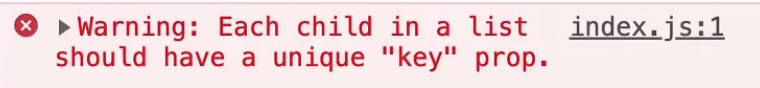
- Keys should be unique only among siblings, and don’t have to be globally unique.
- To remove the error, add the key attribute to each component being rendered.
const ninjaList = ninjas.map( ninja => (<div key={ninja.id}> <div>Name: {ninja.name} </div> <div>Age: {ninja.age} </div> <div>Belt: {ninja.belt} </div> </div>)); return (<div> {ninjaList} </div>); // render function